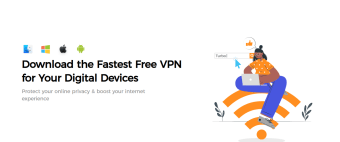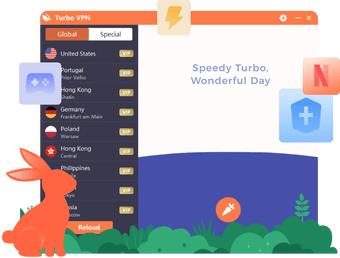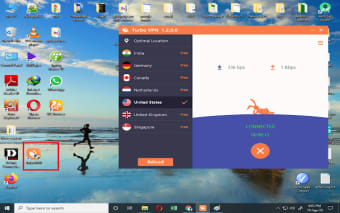A great VPN to securely browse the Internet
TurboVPN is a fantastic VPN service that lets users intuitively connect to the Internet via a wide assortment of servers stationed all across the globe. Novice-friendly and trusted by over 300 million users, even the trial version offers unlimited data, responsive customer support, and reliable AES-256 encryption.
Top Recommended Alternative
Similar to NordVPN, TurboVPN is a great choice no matter your familiarity with VPN services. It can be used to secure your personal data, keep your online identity anonymous, and enjoy faster download speeds. One account can host up to five simultaneous connections on different devices.
Thousands of servers and unlimited data
Though now a commonplace worldwide entity, the Internet, like culture itself, is not the same in every country. As such, public content varies depending on where it’s being viewed from, and only through private Internet access can you enjoy unblocked content regardless of its place of origin. TurboVPN has a server network that’s 21,000 strong, and available in over 50 countries.
By navigating the user through regional barriers, TurboVPN gives you a way to explore new areas of the Internet. On Windows, this enables access to your favorite websites, movies, shows, or content. It often introduces you to new sites entirely. With unlimited video data, gamers will also notice reduced ping time and lag while gaming online, making for a much more enjoyable multiplayer experience.
Is TurboVPN secure?
TurboVPN can also be helpful even for people who are already content with their viewable content and Internet speed test results. It’s also an added layer of protective security. Online data security and privacy become more important with each passing year, and TurboVPN has grown accordingly. It can be enabled to conceal your connection when on public Wi-Fi and keeps you safely anonymous whenever you're browsing.
The Windows application can also offer increased security to users looking to keep search history confidential. TurboVPN never logs the actual IP address of its users, nor does it track your browsing history or cookies. The only person who will know where you’ve been is you. Similarly, if you access foreign websites, it conceals your IP address from third-party sources.
For the most part, Turbo VPN is stable and reliable, with a good uptime record and decent connection. For the Windows application, this is especially true whenever you opt for ‘automatic connection mode’ as opposed to the manual options. Manual options will occasionally drop. These instances are rare but can be frustrating when the content you want to access is only viewable in that unique server location.
Is TurboVPN free?
Turbo VPN is certainly one of the better VPN options available on the market. It's generally reliable and fast, and offers military-grade security you would expect from a VPN, even a paid one. TurboVPN does have premium subscription tiers, however, each with a 30-day money-back guarantee. Essentially, the premium tiers just include more country IPs, resulting in more options and potentially faster automatic connections.
The pricing tiers are based on how many months the user will have the service. You can elect for a single month, six or twelve months, or go all out and pay for two years in advance. Since the per-month cost is reduced the most with this latter plan, this is the most cost-efficient choice. This is doubly true if you’re also sharing the VPN with a partner or family – a single account can protect up to 5 devices simultaneously.
TurboVPN vs NordVPN
On Windows, TurboVPN is an outstanding option, but without taking pricing into consideration NordVPN is in many ways the superior product. It provides a high-quality service across the board while TurboVPN is a more specialized experience. TurboVPN’s ease of use and free tiers make it a great choice on Android and iOS, but on desktop, NordVPN is the safer, faster alternative.
A powerful VPN service
TurboVPN on Windows creates a security blanket that grants users full anonymity and prevents third-party trackers from accessing sensitive data. The Internet was born a free place, and this reliable VPN service ensures that it remains that way, despite any changing restrictions. By masking your online location, the program can make it look as though you’re from somewhere else, effectively granting you the key to open whatever door you so choose.